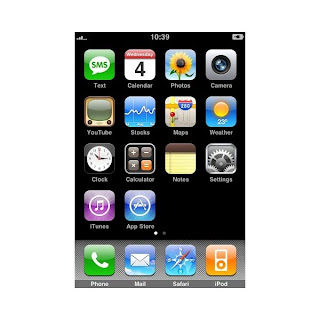Sunday, September 30, 2012
Thursday, September 27, 2012
Blog Assignment # 5
On Travis Allen's iSchool Initiative
As a senior in high school, Travis Allen made a YouTube video about utilizing technology in the classroom to save money and natural resources. He later formed the iSchool Initiative and a group of 25 students at his university to travel the world and inform teachers, parents, and students about the future of education. Through many already existing applications on iPhones and iPads, students and teachers can gain access to any book or textbook without the expensive print copies and hardback covers. Parents can also view grades through applications like these just by having access to a phone or a computer. I think it is much more economical and environmental to get rid of the pencils and paper and take advantage of the technology available to us today.
Technology not only entices children and is more fun than pencil and paper, but it is a useful skill they can use throughout their lives. If we continue to teach like we have in decades past, and Mr. Winkle would still be comfortable coming into to our classrooms, then why do we have this technology? We have made use of it in daily life, by using cell phones, tablets, computers, GPS systems, etc. We use technology to order pizza or buy movie tickets, so why not use it to teach our children? I "liked" the iSchool Initiative on Facebook, and I fully support it. I recommend you do the same, because why wouldn't we want to better educate our children with technology that we have access to?
On Jennifer Chamber's Post and The Virtual Choir
Eric Whitacre conducted a virtual choir made up of singers who have never met or performed together and posted it on YouTube. This is extremely interesting and amazing to watch. It's a very unique way to make use of the internet and technology like computers and video-editing programs.
On "Teaching in the 21st Century: The John Strange Version"
Kevin Roberts, the original creator of this video, believes that teaching is changing because kids today get most of their information from the internet. Teachers are becoming more of a "filter" of this information to try to help students differentiate the good and bad information. For example, you can learn things from Wikipedia that are completely incorrect because anyone is allowed to edit the information on that website. It is also necessary to focus more on lifeskills than straight facts. Children need to be better prepared for things they will have to figure out on their own in everyday life. Teaching is changing, and I think this will affect me as an educator because it will determine the style and expression of how I teach.
On Flipping the Classroom
In this video, Katie, an 8th grade math teacher in North Carolina, explains why she flipped her classroom. So what is flipping the classroom? Rather than lecturing 90% of class time and applying the skills you've taught 10% of the time, it's just the reverse of that. This prevents you from having to repeat yourself and enables the students that are either ahead or behind your instruction to succeed and be adequately challenged or caught up. Katie uses videos on her class website that students are allowed to pause, rewind, or fast forward and watch as many times as they like. This let's them become familiar with the material before class so they can apply the skills taught and ask any questions that arise from that application. They can also post their questions on the website for their peers or teacher to answer prior to class. I think this sounds like a very efficient method in teaching students to apply skills, especially in a subject like math or science. I will remember this when I start my classroom, and I believe it is a wonderful method to use. I may not use it every day, but for lessons I believe will need to be repeated otherwise I would love to use this approach. I will definitely have a school website and I think videos of lectures is a great idea, as long as it isn't taken advantage of by students who never come to class. For more information about flipping the classroom visit this website.
As a senior in high school, Travis Allen made a YouTube video about utilizing technology in the classroom to save money and natural resources. He later formed the iSchool Initiative and a group of 25 students at his university to travel the world and inform teachers, parents, and students about the future of education. Through many already existing applications on iPhones and iPads, students and teachers can gain access to any book or textbook without the expensive print copies and hardback covers. Parents can also view grades through applications like these just by having access to a phone or a computer. I think it is much more economical and environmental to get rid of the pencils and paper and take advantage of the technology available to us today.
Technology not only entices children and is more fun than pencil and paper, but it is a useful skill they can use throughout their lives. If we continue to teach like we have in decades past, and Mr. Winkle would still be comfortable coming into to our classrooms, then why do we have this technology? We have made use of it in daily life, by using cell phones, tablets, computers, GPS systems, etc. We use technology to order pizza or buy movie tickets, so why not use it to teach our children? I "liked" the iSchool Initiative on Facebook, and I fully support it. I recommend you do the same, because why wouldn't we want to better educate our children with technology that we have access to?
On Jennifer Chamber's Post and The Virtual Choir
Eric Whitacre conducted a virtual choir made up of singers who have never met or performed together and posted it on YouTube. This is extremely interesting and amazing to watch. It's a very unique way to make use of the internet and technology like computers and video-editing programs.
On "Teaching in the 21st Century: The John Strange Version"
Kevin Roberts, the original creator of this video, believes that teaching is changing because kids today get most of their information from the internet. Teachers are becoming more of a "filter" of this information to try to help students differentiate the good and bad information. For example, you can learn things from Wikipedia that are completely incorrect because anyone is allowed to edit the information on that website. It is also necessary to focus more on lifeskills than straight facts. Children need to be better prepared for things they will have to figure out on their own in everyday life. Teaching is changing, and I think this will affect me as an educator because it will determine the style and expression of how I teach.
On Flipping the Classroom
In this video, Katie, an 8th grade math teacher in North Carolina, explains why she flipped her classroom. So what is flipping the classroom? Rather than lecturing 90% of class time and applying the skills you've taught 10% of the time, it's just the reverse of that. This prevents you from having to repeat yourself and enables the students that are either ahead or behind your instruction to succeed and be adequately challenged or caught up. Katie uses videos on her class website that students are allowed to pause, rewind, or fast forward and watch as many times as they like. This let's them become familiar with the material before class so they can apply the skills taught and ask any questions that arise from that application. They can also post their questions on the website for their peers or teacher to answer prior to class. I think this sounds like a very efficient method in teaching students to apply skills, especially in a subject like math or science. I will remember this when I start my classroom, and I believe it is a wonderful method to use. I may not use it every day, but for lessons I believe will need to be repeated otherwise I would love to use this approach. I will definitely have a school website and I think videos of lectures is a great idea, as long as it isn't taken advantage of by students who never come to class. For more information about flipping the classroom visit this website.
Monday, September 24, 2012
C4T # 1
About Allanah King's Blog Post on The Horizon Report
Alannah King has a blog on EDU Blogs entitled "Life Is Not A Race To Be First Finished". In one of her most recent posts, King discusses the 2012 K-12 Horizon Report. The Horizon Report is a group of educational leaders from different parts of the world that set goals and try to foresee what education will be like in the near future. King is a member of their advisory board. In her post, King discusses "key trends" of changes in teaching that will be beneficial for both the teacher and the student. For example, students should be given access to a computer and the internet at all times. Online and hybrid learning, along with collaboration, are a good way to get students actively involved with technology. In the next 5 years, the Horizon Report states that students will be working with cloud and tablet computing, mobile phones and apps, collaborative environments, game-based learning, natural user interfaces, and more.
I believe that the Horizon Report is right on track, and that the use of technology is important to incorporate in young children's education. Portable electronic devices used as study tools are a good idea to make sure busy students have time for their schoolwork as well. There will soon be new advanced forms of technology that are beyond our wildest dreams. We need to prepare ourselves and our students for the wonderful tools that await us in the future.
About Allanah King's Blog Post on "Any Questions"
After reading a second blog post by Allanah King, I am now informed of a website that allows you to chat live with a librarian to help you find the answer to any question. It prevents you from ending up on an unreliable website like Wikipedia, and teaches you the valuable skill of learning to better navigate a website. This is a great tool for teachers and students alike, and is much better than simply google searching for more information. As Miss King puts it: google can "lead you to dark places on the internet." This is a very interesting program I had never heard of before and I intend to check it out the next time I need to do research and find more information on a specific topic.
Alannah King has a blog on EDU Blogs entitled "Life Is Not A Race To Be First Finished". In one of her most recent posts, King discusses the 2012 K-12 Horizon Report. The Horizon Report is a group of educational leaders from different parts of the world that set goals and try to foresee what education will be like in the near future. King is a member of their advisory board. In her post, King discusses "key trends" of changes in teaching that will be beneficial for both the teacher and the student. For example, students should be given access to a computer and the internet at all times. Online and hybrid learning, along with collaboration, are a good way to get students actively involved with technology. In the next 5 years, the Horizon Report states that students will be working with cloud and tablet computing, mobile phones and apps, collaborative environments, game-based learning, natural user interfaces, and more.
I believe that the Horizon Report is right on track, and that the use of technology is important to incorporate in young children's education. Portable electronic devices used as study tools are a good idea to make sure busy students have time for their schoolwork as well. There will soon be new advanced forms of technology that are beyond our wildest dreams. We need to prepare ourselves and our students for the wonderful tools that await us in the future.
About Allanah King's Blog Post on "Any Questions"
After reading a second blog post by Allanah King, I am now informed of a website that allows you to chat live with a librarian to help you find the answer to any question. It prevents you from ending up on an unreliable website like Wikipedia, and teaches you the valuable skill of learning to better navigate a website. This is a great tool for teachers and students alike, and is much better than simply google searching for more information. As Miss King puts it: google can "lead you to dark places on the internet." This is a very interesting program I had never heard of before and I intend to check it out the next time I need to do research and find more information on a specific topic.
Thursday, September 20, 2012
Blog Assignment # 4
What I Learned from Langwitches
Teaching students to write their own blogs and comment on other students' blogs is a wonderful way to introduce technology as an educational tool, and teach the skills that students need to use it efficiently. There is an organization of four schools across the globe that collaborate in teaching how to blog, called "quadblogging".They comment on and read each other's blogs. Using computer programs and apps help kids apply the skills they are learning. Younger children are particularly interested in Garage Band because moving, editing dead space and glitches, and things like that are fun and make students proud of their finished product.
While a first grade teacher was absent for an extended amount of time, another teacher stepped in to run the class. She had the students read a book and record their own "read-along audiobook" of the text being read aloud. This is similar to a podcast, like you can create or purchase on Itunes. Podcasts are designed to enable non-media individuals to express their opinion or get information out via the internet. Joe Dale says that "podcasting is an effective way to interact with students outside of the traditional classroom."
Students, especially those third grade and younger, are thrilled when they have an audience. When people comment on their podcasts, they become more proud of the work they have done. Positive reinforcement is vital in the classroom. The way they see it (according to Langwitches) they are putting their voices "into other people's computers at iPods." There are seven steps a successful podcast: 1- be familiar with the program you're using, 2- give students a choice in their topic, 3- give students a choice on who to work with, 4- give examples of podcasts before the assignment, 5- give students a good amount of time to complete the project, and 6- invite an audience (like the principal) to listen to their podcasts when they're done. These steps were provided by Judy Scharf on Curriki.
Third grade students in a video on Langwitches describe the importance of Avatars and what they are. They basically say that avatars are representative of yourself minus your physical appearance. They are symbolic of what you are like on the inside, and you can use them as learning tools in the classroom.
Flat Stanley is a fun activity for elementary aged kids. My mother, a fourth grade teacher at Walker Elementary in Northport, does this with her kids. I have taken pictures with Flat Stanley myself. This is fun for the students because the paper Flat Stanley gets to travel to different places, and when he gets back to the classroom the kids know he's been there. Langwitches has students do a podcast about Flat Stanley as well, they created flat versions of themselves on the smart board and started mailing them around instead.
As for podcasting, I have learned that there is more than one computer program for recording podcasts (i.e. Garageband as well as iTunes). It is important to speak clearly and to edit out any mistakes or "dead space". Your audience is the most vital factor of creating a podcast, because stating your opinion is useless if it isn't heard. You can use podcasts as study tools or lessons as well. The information provided by Ms. Silvia Talisano of Langwitches and Joe Dale have helped me better understand what a podcast is and how to successfully make one.
Teaching students to write their own blogs and comment on other students' blogs is a wonderful way to introduce technology as an educational tool, and teach the skills that students need to use it efficiently. There is an organization of four schools across the globe that collaborate in teaching how to blog, called "quadblogging".They comment on and read each other's blogs. Using computer programs and apps help kids apply the skills they are learning. Younger children are particularly interested in Garage Band because moving, editing dead space and glitches, and things like that are fun and make students proud of their finished product.
While a first grade teacher was absent for an extended amount of time, another teacher stepped in to run the class. She had the students read a book and record their own "read-along audiobook" of the text being read aloud. This is similar to a podcast, like you can create or purchase on Itunes. Podcasts are designed to enable non-media individuals to express their opinion or get information out via the internet. Joe Dale says that "podcasting is an effective way to interact with students outside of the traditional classroom."
Students, especially those third grade and younger, are thrilled when they have an audience. When people comment on their podcasts, they become more proud of the work they have done. Positive reinforcement is vital in the classroom. The way they see it (according to Langwitches) they are putting their voices "into other people's computers at iPods." There are seven steps a successful podcast: 1- be familiar with the program you're using, 2- give students a choice in their topic, 3- give students a choice on who to work with, 4- give examples of podcasts before the assignment, 5- give students a good amount of time to complete the project, and 6- invite an audience (like the principal) to listen to their podcasts when they're done. These steps were provided by Judy Scharf on Curriki.
Third grade students in a video on Langwitches describe the importance of Avatars and what they are. They basically say that avatars are representative of yourself minus your physical appearance. They are symbolic of what you are like on the inside, and you can use them as learning tools in the classroom.
Flat Stanley is a fun activity for elementary aged kids. My mother, a fourth grade teacher at Walker Elementary in Northport, does this with her kids. I have taken pictures with Flat Stanley myself. This is fun for the students because the paper Flat Stanley gets to travel to different places, and when he gets back to the classroom the kids know he's been there. Langwitches has students do a podcast about Flat Stanley as well, they created flat versions of themselves on the smart board and started mailing them around instead.
As for podcasting, I have learned that there is more than one computer program for recording podcasts (i.e. Garageband as well as iTunes). It is important to speak clearly and to edit out any mistakes or "dead space". Your audience is the most vital factor of creating a podcast, because stating your opinion is useless if it isn't heard. You can use podcasts as study tools or lessons as well. The information provided by Ms. Silvia Talisano of Langwitches and Joe Dale have helped me better understand what a podcast is and how to successfully make one.
Saturday, September 15, 2012
Blog Assignment # 3
Peer Editing
According to the video, "What is Peer Editing?", there are three important steps in editing a classmate's work. Step one is compliments, because it is necessary to stay positive in order to make the student feel good about their assignment. Then suggestions, whether it's about word choice, detail, organization, sentences, or topic. Third and lastly, make corrections. Be specific about punctuation, grammar, and spelling errors. Decide whether or not it is appropriate to do publicly or privately; you do not want to embarrass your classmate. The things to remember are to stay positive, be specific, and complete the three steps with each peer review. The slideshow, "Peer Edit With Perfection Tutorial", pretty much includes the same information in the above video.
In "Writing Peer Review Top Ten Mistakes", there are actually eleven mistakes made, which I found interesting. They are: being picky, apathetic, distracted, generalized, mean, loud, pushy, off-task, speedy, or defensive. It is important to remember to take peer reviews on your own work seriously, and to be clear and kind when reviewing another's work. Peer review is very helpful if done correctly. By following the advice of these videos, one can learn how to properly critique a classmate's work without being rude or overcritical. It is also relevant to know how to react to another's criticism of your work, by correcting any mistakes and considering changing things based on their view of what you wrote.
Special Education and Technology
Ms. Lacey Cook, a special education teacher at Campbell Collegiate, implements technology in her classroom to benefit her students. Some of her students cannot talk on their own. They used to use a laminated page with the letters of the alphabet on it. They would point to letters to form words and communicate with their teacher. But now, they use laptops to type what they want to say. Not only does this help the students that lack the ability to speak on their own, but it gets them more interested in their work and excited to complete their assignments.
Ms. Cook also has a student that needs someone to read aloud to him to understand a book during silent reading. He used to have to go into the hall with an assistant, but now he uses an ipod touch and is allowed to stay in the classroom with his fellow students. Technology is a wonderful teaching tool for the disabled because it assists them and allows them to communicate and participate in classwork.
Education Apps For Special Needs Kids
The Itunes Store offers many educational apps for Ipad, Iphone, and Ipod Touch. Based on this video, the Ipad makes learning more exciting and motivates special needs children to learn to read, write, count, etc. One app that I found interesting is called Alphabytes, and uses four basic activities to help kids learn to read and write. They can go through the letters of the alphabet and look at pictures for something that starts with that letter (e.g. E for Elephant), trace the letters and learn to write them, spell basic words, and match letters with pictures of things that start with that letter.
I think this app could be used for kids of all kinds of disabilities to engage in reading and writing. Many kids get discouraged when they mess up or don't catch onto something quickly with just a pencil and paper. But with an Ipad, Iphone, or Ipod Touch, children have fun learning because it's like a game. Using the touch screen is fun and much more exciting than writing on notebook paper or pointing to letters on a laminated page.
Your Students Can Teach You, Too!
Vicki Davis is a teacher in Georgia who likes to use technology in her classroom. She says that you don't have to know everything before you teach it because students are excited to figure out some things for themselves. Davis calls hers self a "teacherprenuer". She instructs her students about new technology and uses a wide variety of terms, which she expects them to look up if they don't know to broaden their vocabulary.
Davis and another teacher, Julie Lindsay, founded Digi Teen, a website used by teachers and students around the world to teach collaboration and digital citizenship. Davis also uses Google Docs for groupwork in her classroom. Her students learn about using avatars in a virtual online program in this video. Edutopia is a useful website that supplies teachers with many useful educational tools.
According to the video, "What is Peer Editing?", there are three important steps in editing a classmate's work. Step one is compliments, because it is necessary to stay positive in order to make the student feel good about their assignment. Then suggestions, whether it's about word choice, detail, organization, sentences, or topic. Third and lastly, make corrections. Be specific about punctuation, grammar, and spelling errors. Decide whether or not it is appropriate to do publicly or privately; you do not want to embarrass your classmate. The things to remember are to stay positive, be specific, and complete the three steps with each peer review. The slideshow, "Peer Edit With Perfection Tutorial", pretty much includes the same information in the above video.
In "Writing Peer Review Top Ten Mistakes", there are actually eleven mistakes made, which I found interesting. They are: being picky, apathetic, distracted, generalized, mean, loud, pushy, off-task, speedy, or defensive. It is important to remember to take peer reviews on your own work seriously, and to be clear and kind when reviewing another's work. Peer review is very helpful if done correctly. By following the advice of these videos, one can learn how to properly critique a classmate's work without being rude or overcritical. It is also relevant to know how to react to another's criticism of your work, by correcting any mistakes and considering changing things based on their view of what you wrote.
Special Education and Technology
Ms. Lacey Cook, a special education teacher at Campbell Collegiate, implements technology in her classroom to benefit her students. Some of her students cannot talk on their own. They used to use a laminated page with the letters of the alphabet on it. They would point to letters to form words and communicate with their teacher. But now, they use laptops to type what they want to say. Not only does this help the students that lack the ability to speak on their own, but it gets them more interested in their work and excited to complete their assignments.
Ms. Cook also has a student that needs someone to read aloud to him to understand a book during silent reading. He used to have to go into the hall with an assistant, but now he uses an ipod touch and is allowed to stay in the classroom with his fellow students. Technology is a wonderful teaching tool for the disabled because it assists them and allows them to communicate and participate in classwork.
Education Apps For Special Needs Kids
The Itunes Store offers many educational apps for Ipad, Iphone, and Ipod Touch. Based on this video, the Ipad makes learning more exciting and motivates special needs children to learn to read, write, count, etc. One app that I found interesting is called Alphabytes, and uses four basic activities to help kids learn to read and write. They can go through the letters of the alphabet and look at pictures for something that starts with that letter (e.g. E for Elephant), trace the letters and learn to write them, spell basic words, and match letters with pictures of things that start with that letter.
I think this app could be used for kids of all kinds of disabilities to engage in reading and writing. Many kids get discouraged when they mess up or don't catch onto something quickly with just a pencil and paper. But with an Ipad, Iphone, or Ipod Touch, children have fun learning because it's like a game. Using the touch screen is fun and much more exciting than writing on notebook paper or pointing to letters on a laminated page.
Your Students Can Teach You, Too!
Vicki Davis is a teacher in Georgia who likes to use technology in her classroom. She says that you don't have to know everything before you teach it because students are excited to figure out some things for themselves. Davis calls hers self a "teacherprenuer". She instructs her students about new technology and uses a wide variety of terms, which she expects them to look up if they don't know to broaden their vocabulary.
Davis and another teacher, Julie Lindsay, founded Digi Teen, a website used by teachers and students around the world to teach collaboration and digital citizenship. Davis also uses Google Docs for groupwork in her classroom. Her students learn about using avatars in a virtual online program in this video. Edutopia is a useful website that supplies teachers with many useful educational tools.
Wednesday, September 5, 2012
Monday, September 3, 2012
Blog Assignment # 2
On Did You Know 3.0- The John Strange Version 2012
John Strange made his own version of "Did You Know? 3.0", originally by Fisch, McLeod, and Brenman. It explained how fast technology is advancing and how information is so quickly outdating itself. There were a lot of little-known facts in this video. Although I am familiar with the fact that Asia is rapidly growing in size and intelligence in comparison with the United States, I was unaware of the extent. It is alarming to find out that there are more honors students in India than there are students here. As for the amount of English-speaking Chinese outnumbering native English-speakers in the rest of the world, I had no idea. I guess that is the point of "Did You Know?". All of the facts in this video are fascinating, and I liked the personalized feel of the EDM 310 version. Getting to know not only most of the facts in the original version, but facts about students in EDM 310 was interesting to me. For instance, that on average, students send about 95 texts per day, which takes an hour and sixteen minutes (Strange).
On Did You Know 3.0-The Original Version
I also watched the original version of Karl Fisch and Scott McLeod's, and there were some things not mentioned in the John Strange version that appealed to me as well. For example,"by 2013, a supercomputer will be built that exceeds the computational capabilities of the human brain"(Fisch, McLeod, Brenman). Strange's version was more directed toward educators. Another amusing fact was that there are five times as many words in the English language today that there were in Shakespeare's time (Fisch, McLeod, Brenman).

About "Mr. Winkle Wakes"
Mr. Winkle is a popular tall tale about a man that sleeps for a hundred years. In this video, he awakes and is taken to a hospital, where he sees technology that is unfamiliar to him. He later walks down the street and comes to a school. He is relieved to find that education is just as it was before he went to sleep. This is terrifying because children is modern schools should have access to higher technology and not just sit in a classroom and take notes on a lecture. Mr. Winkle notices a computer like the ones in the hospital in the back of the room, but it isn't being used. This makes you think about today's education. My mother teaches fourth grade, and this year teachers in her school are using Ipads to help integrate technology into their curriculum. "Bring your own technology" is designed so that students may bring to class things like smartphones, tablets, and computers to help them learn. This is a positive thing as long as it is not taken advantage of and/or used for something other than a learning tool.
Education has come a long way from a hundred years ago, and that should be evident in our classrooms. Students should be able to use modern technology to help learn and understand material, rather than listening to a lecture and memorizing information only to forget it once the exam has passed. Mr. Winkle has opened educators' eyes and proven that advancement in teaching approaches and the use of technology is necessary to benefit students and give them the maximum level of education possible.
About Ken Robinson's TED Speech on Creativity in Schools
Ted Robinson is a creativity expert with an interest in education. He argues that everyone is interested in education, whether it be from a student or a teacher standpoint. Children are educated based on academic standards, with hardly any focus on creativity or artistic ability. Although academics are important, there are many professions (i.e. dancing, singing, acting, band, etc.) that require a focus on the arts. TED is a non profit organization that is focused on conferences that spread ideas "worth spreading". Robinson gave this speech in February 2006. He gives the example of Gillian Lynne, the choreographer of Andrew Lloyd Webber's Phantom of the Opera. She struggled in school due to the fact that she couldn't sit still, symptoms of which were most likely ADHD. Ken Robinson notes that some people would have just prescribed her with medication to help her pay attention rather than taking her to audition for ballet school.
When students are young, they are told they can grow up to become whatever they want to be. But as they grow older, they are steered more in the direction of practical careers like education, medicine, or communications. Some students do not live up to their creative potential because they end up in the wrong field for fear of not being able to succeed. I think Robinson has a very good point and I agree with him completely that students should be able to focus not only on academic aspects of their education, but creative as well.
Response to "A Day Made of Glass 2"
The technology in this video is fascinating to me. The fact that glass can contain the computer technology that a tablet, computer, or smartphone does is astounding. Not only is it interesting to know that so much can fit into such a thin object, but sharing with other glass through the tablet is a really neat idea. When the little girl in the video's alarm goes off, her window becomes transparent to let the sunlight in, and she's able to pick out her outfit on her closet door. It is not surprising that technology has advanced this far, and that our children will be so much more in sync with things as complex as this. It is exciting that one day I might be teaching with these magnificent tools. Corning is the corporation responsible for creating these glass tablets and other tools.
With this information and technology displayed, it is clear that Mr. Winkle's perception of the modern-day classroom is not entirely accurate. However, technology is slowly becoming readily available and has not made it to the point shown in the glass video. A majority of the schools in the United States have a long way to go before they can afford to purchase such technologically advanced teaching tools. On the other hand, most schools have acquired some form of new technology, such as smartboards and elmo projectors, etc.
Mr. Winkle would be very intimidated if he were to walk into the school in "A Day Made of Glass 2", but the rest of us I think would be relieved to know that a lot has changed over the course of a hundred years. Students are not forced to sit in a classroom and listen to an obscenely long lecture with no breaks or group activities. With the "bring your own technology" idea circulating in Alabama's county schools this year, students will be allowed to take notes on tablets, laptops, and other electronic devices.
John Strange made his own version of "Did You Know? 3.0", originally by Fisch, McLeod, and Brenman. It explained how fast technology is advancing and how information is so quickly outdating itself. There were a lot of little-known facts in this video. Although I am familiar with the fact that Asia is rapidly growing in size and intelligence in comparison with the United States, I was unaware of the extent. It is alarming to find out that there are more honors students in India than there are students here. As for the amount of English-speaking Chinese outnumbering native English-speakers in the rest of the world, I had no idea. I guess that is the point of "Did You Know?". All of the facts in this video are fascinating, and I liked the personalized feel of the EDM 310 version. Getting to know not only most of the facts in the original version, but facts about students in EDM 310 was interesting to me. For instance, that on average, students send about 95 texts per day, which takes an hour and sixteen minutes (Strange).
On Did You Know 3.0-The Original Version
I also watched the original version of Karl Fisch and Scott McLeod's, and there were some things not mentioned in the John Strange version that appealed to me as well. For example,"by 2013, a supercomputer will be built that exceeds the computational capabilities of the human brain"(Fisch, McLeod, Brenman). Strange's version was more directed toward educators. Another amusing fact was that there are five times as many words in the English language today that there were in Shakespeare's time (Fisch, McLeod, Brenman).

About "Mr. Winkle Wakes"
Mr. Winkle is a popular tall tale about a man that sleeps for a hundred years. In this video, he awakes and is taken to a hospital, where he sees technology that is unfamiliar to him. He later walks down the street and comes to a school. He is relieved to find that education is just as it was before he went to sleep. This is terrifying because children is modern schools should have access to higher technology and not just sit in a classroom and take notes on a lecture. Mr. Winkle notices a computer like the ones in the hospital in the back of the room, but it isn't being used. This makes you think about today's education. My mother teaches fourth grade, and this year teachers in her school are using Ipads to help integrate technology into their curriculum. "Bring your own technology" is designed so that students may bring to class things like smartphones, tablets, and computers to help them learn. This is a positive thing as long as it is not taken advantage of and/or used for something other than a learning tool.
Education has come a long way from a hundred years ago, and that should be evident in our classrooms. Students should be able to use modern technology to help learn and understand material, rather than listening to a lecture and memorizing information only to forget it once the exam has passed. Mr. Winkle has opened educators' eyes and proven that advancement in teaching approaches and the use of technology is necessary to benefit students and give them the maximum level of education possible.
About Ken Robinson's TED Speech on Creativity in Schools
Ted Robinson is a creativity expert with an interest in education. He argues that everyone is interested in education, whether it be from a student or a teacher standpoint. Children are educated based on academic standards, with hardly any focus on creativity or artistic ability. Although academics are important, there are many professions (i.e. dancing, singing, acting, band, etc.) that require a focus on the arts. TED is a non profit organization that is focused on conferences that spread ideas "worth spreading". Robinson gave this speech in February 2006. He gives the example of Gillian Lynne, the choreographer of Andrew Lloyd Webber's Phantom of the Opera. She struggled in school due to the fact that she couldn't sit still, symptoms of which were most likely ADHD. Ken Robinson notes that some people would have just prescribed her with medication to help her pay attention rather than taking her to audition for ballet school.
When students are young, they are told they can grow up to become whatever they want to be. But as they grow older, they are steered more in the direction of practical careers like education, medicine, or communications. Some students do not live up to their creative potential because they end up in the wrong field for fear of not being able to succeed. I think Robinson has a very good point and I agree with him completely that students should be able to focus not only on academic aspects of their education, but creative as well.
Response to "A Day Made of Glass 2"
The technology in this video is fascinating to me. The fact that glass can contain the computer technology that a tablet, computer, or smartphone does is astounding. Not only is it interesting to know that so much can fit into such a thin object, but sharing with other glass through the tablet is a really neat idea. When the little girl in the video's alarm goes off, her window becomes transparent to let the sunlight in, and she's able to pick out her outfit on her closet door. It is not surprising that technology has advanced this far, and that our children will be so much more in sync with things as complex as this. It is exciting that one day I might be teaching with these magnificent tools. Corning is the corporation responsible for creating these glass tablets and other tools.
With this information and technology displayed, it is clear that Mr. Winkle's perception of the modern-day classroom is not entirely accurate. However, technology is slowly becoming readily available and has not made it to the point shown in the glass video. A majority of the schools in the United States have a long way to go before they can afford to purchase such technologically advanced teaching tools. On the other hand, most schools have acquired some form of new technology, such as smartboards and elmo projectors, etc.
Mr. Winkle would be very intimidated if he were to walk into the school in "A Day Made of Glass 2", but the rest of us I think would be relieved to know that a lot has changed over the course of a hundred years. Students are not forced to sit in a classroom and listen to an obscenely long lecture with no breaks or group activities. With the "bring your own technology" idea circulating in Alabama's county schools this year, students will be allowed to take notes on tablets, laptops, and other electronic devices.
Subscribe to:
Posts (Atom)